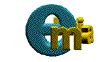ADOBE HAS CHANGED ITS FORMAT FOR TRANSMITTING ORDER FORMS - PLEASE READ
THE NEW FORMAT MAKES IT MUCH EASIER FOR YOU TO SEND US YOUR ORDERS
Immediately above is a .pdf file - TO ENLARGE THE SHEET - USE THE "+" BUTTON ON THE TOP TOOL BAR
BY CLICKING ON THE .PDF ICON , A NEW BROWSER WINDOW WILL OPEN
IT WILL BE SIMILAR TO A TYPICAL WEBPAGE EXCEPT YOUR ORDER FORM WILL BE IN THE WINDOW
From this window you will be able to fill in the blanks and your order will be ready to send to us.
(Give it time to recognize your computer in order to use the "fill-in-the-blanks" format. If it's blue, you can type something into it.)
Once you have finished your order, in the upper left corner will be a
computer Floppy Disk meanng "Save", a Printer, meaning Print
AND an ENVELOPE
CLICK ON THE ENVELOPE - YOUR E-MAIL PROGRAM SHOULD OPEN WITH THE FORM ATTACHED
(ON SOME BROWSERS AND OPERATING SYSTEMS, YOU NEED TO USE THE "SAVE" METHOD)
Click on the save icon and save the order to your computer "desktop".
Name it something unique like "order" so you will recognize it.
Once this is done, it's much easier than the older system.
Click on the "e-mail" Icon
Your e-mail panel will open with our e-mail address already showing.
Simply add your newly saved order as an attachment. (Make sure to remember what you named the file.)
Then send us an e-mail message with your order as an attachment. In the subject line please write "Order"
Use the "print" icon if you prefer to print out your order and fax it in 405-359-9104
- or - when all else fails - call us at any time with your order. 405-359-9100
An invoice will be sent to you immediately via email upon shipment. All earned discounts will have been applied.
The Federal Express tracking number is included for your convenience.
NEWEST PRICING DATA - AND ONLINE ORDER FORM
IMPORTANT CHANGES TO PROCEDURE
Thank you for your business.